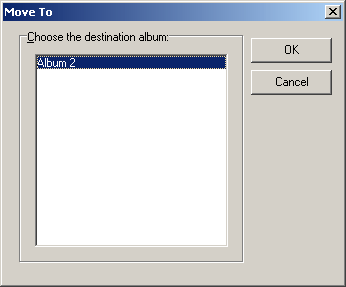To move photos from one album to another,
- 1. At the Main Pane, select the photo(s) to be moved by clicking on
the photo file(s).
2. Drag the selected photo(s) to the desired album and drop it .
3. The selected photo(s) will move to the new album.
OR
1. At the Main Pane, select the photo(s) to be moved by clicking on the
photo file(s).
2. Click the Move To button on the top of the photos list view.
3. In the following window, select the destination album and then click
OK.